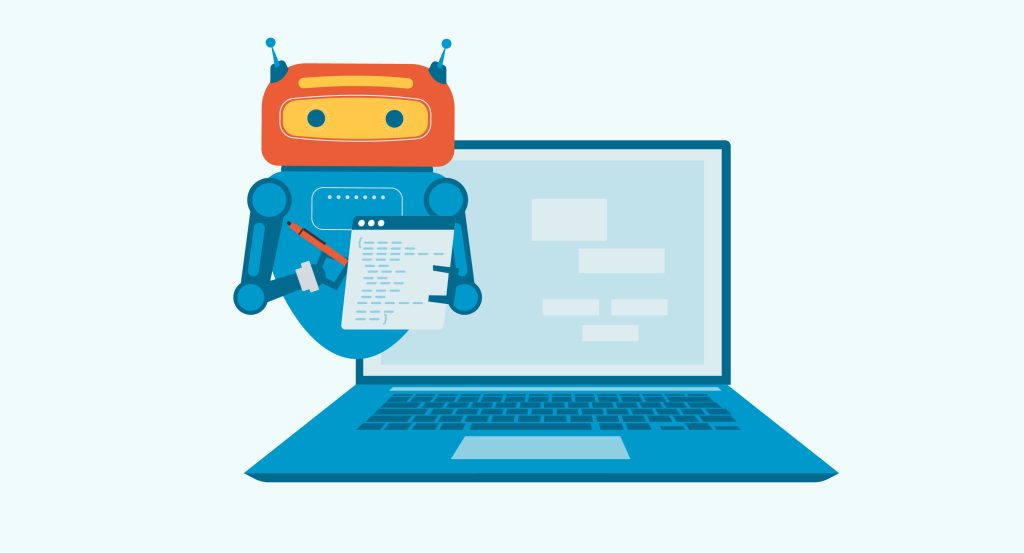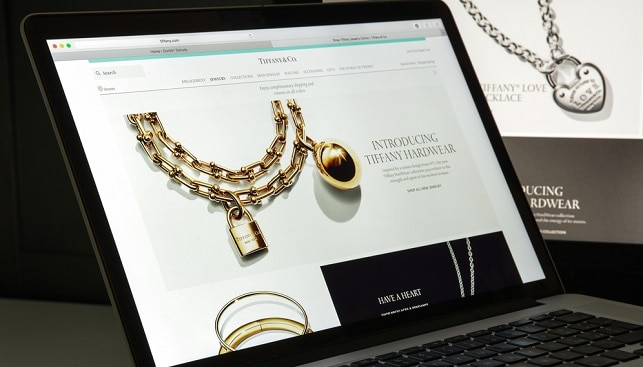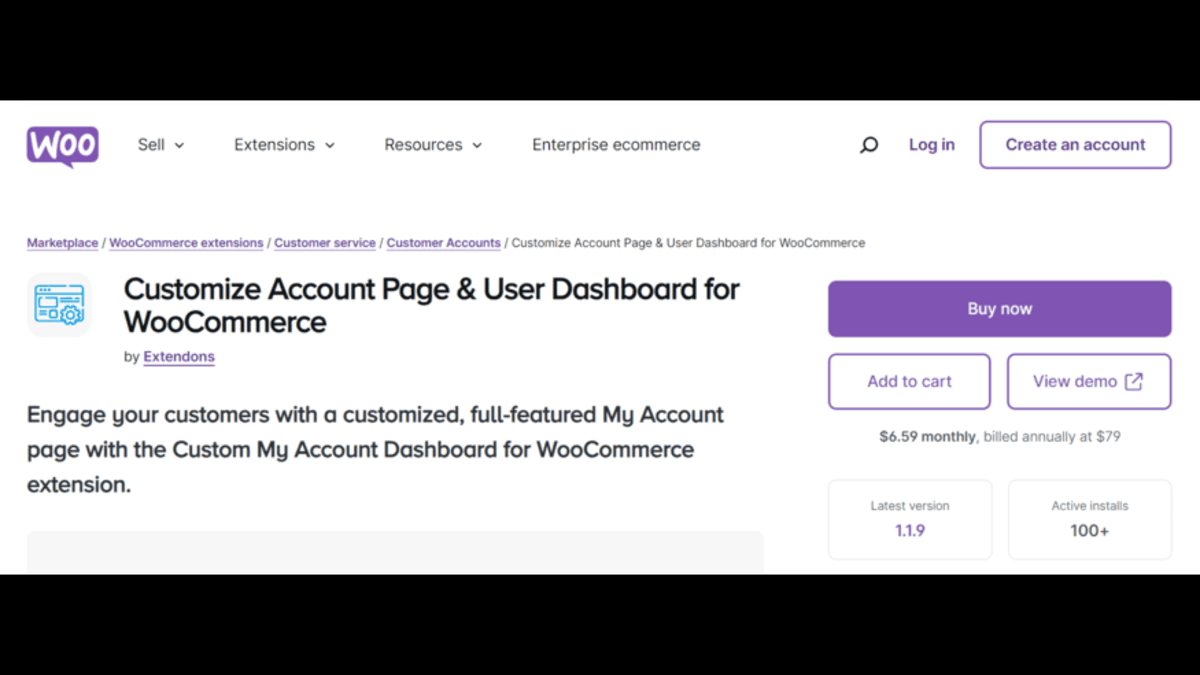In the world of SEO, the robots.txt file serves as an essential tool for controlling and guiding search engine crawlers, helping to shape a website’s digital footprint. If you’ve ever wondered how to manage which parts of your website are visible to search engines and how you can improve indexing, robots.txt is key. This blog will guide you through understanding robots.txt files, how they work, and how to leverage them to optimize your website.
What Is a Robots.txt File?
The robots.txt file is a text file located in the root directory of a website. It tells search engine bots (or crawlers) which pages or sections of the site should or shouldn’t be accessed. By specifying these instructions, website owners can prevent crawlers from indexing pages that may not be relevant to search results, such as login pages, duplicate content, or certain media files.
In the SEO context, managing crawl budgets (the number of pages a search engine bot crawls within a certain time) is crucial, especially for larger sites. Robots.txt can optimize the crawling process by limiting search engine access to essential, high-priority pages.
Why Is Robots.txt Important?
Using robots.txt files strategically can impact your SEO efforts by:
- Protecting Sensitive Content: You may want to restrict bots from accessing private information.
- Improving Crawl Efficiency: With limited crawl budgets, robots.txt ensures that search engines focus on valuable pages.
- Preventing Duplicate Content: Blocking access to duplicate or less important pages prevents content repetition in search results.
How Robots.txt Works
Each line in a robots.txt file contains directives that tell search engine crawlers what to do. The primary directives used in a robots.txt file are:
- User-agent: Specifies which bot the rule applies to (e.g., Googlebot for Google, Bingbot for Bing).
- Disallow: Blocks access to specific parts of the site.
- Allow: (for Googlebot) Let specific pages within a disallowed section be accessible.
- Sitemap: Provides the URL of the XML sitemap to help search engines find content on your site.
Example of a basic robots.txt file:
plaintext
Copy code
User-agent: *
Disallow: /private/
Allow: /public-info/
Sitemap: https://www.example.com/sitemap.xml
In this example, all bots (denoted by User-agent: *) are instructed not to crawl the /private/ directory but are allowed to crawl the /public-info/ page.
Key Components of Robots.txt
Here’s a closer look at the components:
- User-agent: Search engines use different bots to index content. You can target specific bots (e.g., Googlebot) or all bots using *.
- Disallow: This command prevents bots from crawling specific files or folders. However, if you want to allow a bot to access specific content within a disallowed folder, you would add an Allow directive.
- Allow: Used primarily for Googlebot, this directive lets it crawl a specific page within a disallowed directory.
- Sitemap: Including the sitemap URL helps search engines access all necessary pages that you want indexed.
Best Practices for Robots.txt Files
- Be Specific: Limit access to directories or specific pages that should not be indexed, like admin pages, staging environments, or duplicate content.
- Test Regularly: Errors in robots.txt can lead to crawl issues. Use tools like Google Search Console to test and validate the file.
- Use a Robots.txt Generator: A generator tool (like the one provided) simplifies the creation process, ensuring accurate syntax and formatting.
Common Mistakes to Avoid
- Blocking Entire Sites: Accidentally adding Disallow will block search engines from crawling your entire website. Ensure that no critical sections are blocked unless necessary.
- Using Noindex in Robots.txt: Search engines no longer recognize Noindex in robots.txt. To prevent indexing, use the meta noindex tag instead.
- Not updating after website changes: update robots.txt whenever there are significant changes to site structure, ensuring essential pages are crawled.
Optimizing Robots.txt for SEO
To maximize SEO impact:
- Avoid Blocking Important Pages: Pages such as your homepage or key landing pages should be fully accessible to bots.
- Limit Access to Low-Value Pages: Pages like archives, tag pages, or older pages may not be valuable in search results, so consider disallowing them.
- Direct Crawlers to Sitemaps: Including the sitemap in robots.txt helps crawlers find and index valuable pages.
Robots.txt for E-commerce Sites
For e-commerce websites, managing bots is particularly important due to the large volume of content. Here’s how to manage crawlers effectively:
- Block out-of-stock pages: Disabling bots from indexing out-of-stock pages can help avoid showing irrelevant pages in search results.
- Avoid Duplicate Content: Many e-commerce sites have filtering options that create duplicate pages. Block these URL parameters in robots.txt.
Example:
plaintext
Copy code
User-agent: *
Disallow: /out-of-stock/
Disallow: /*?filter=
Tools for Creating and Testing Robots.txt
If you’re new to creating robots.txt generators, using a robots.txt generator can simplify the process and help you avoid common mistakes. We is a helpful tool for beginners and experienced users alike. Additionally, Google Search Console provides a tester for robots.txt files, allowing you to see how Googlebot interprets your file.
How to Test Your Robots.txt File
Testing robots.txt is critical to ensuring your site is accessible to search engines as intended. Here’s how:
- Google Search Console: This tool offers a URL inspection feature that checks if any directives are blocking Googlebot.
- Check in Browser: Simply type https://www.yoursite.com/robots.txt in the address bar to view your robots.txt file and verify its contents.
Robots.txt File FAQs
Q1: Can I use robots.txt to block sensitive content?
Yes, but robots.txt is not a security feature. Sensitive content can still be accessible if users know the exact URL. For real security, use authentication or firewall rules.
Q2: How do I know if Google is respecting my robots.txt file?
Google Search Console’s URL inspection tool allows you to check if Googlebot is following your robots.txt directives. You can also review crawl reports to ensure no blocked pages are indexed.
Q3: Will blocking pages with robots.txt improve my SEO?
Blocking low-value pages can focus search engines on more important content, which may improve your SEO indirectly by optimizing your crawl budget.
Conclusion
A well-constructed robots.txt file is a powerful tool in your SEO strategy. It helps manage crawl efficiency, prevents search engines from indexing low-priority content, and protects private or sensitive pages from being accessible to bots. By using a robots.txt generator regularly testing and refining your file, you can maintain a healthy and efficient crawl path for search engines. When optimized, robots.txt can boost your site’s SEO potential and enhance user experience by ensuring that search engines focus on delivering your best content to users.
Understanding how to use robots.txt effectively can make a significant difference in the performance and visibility of your website in search engine results. With the right directives in place, you can ensure a streamlined, focused crawling process that helps search engines prioritize your most valuable content.