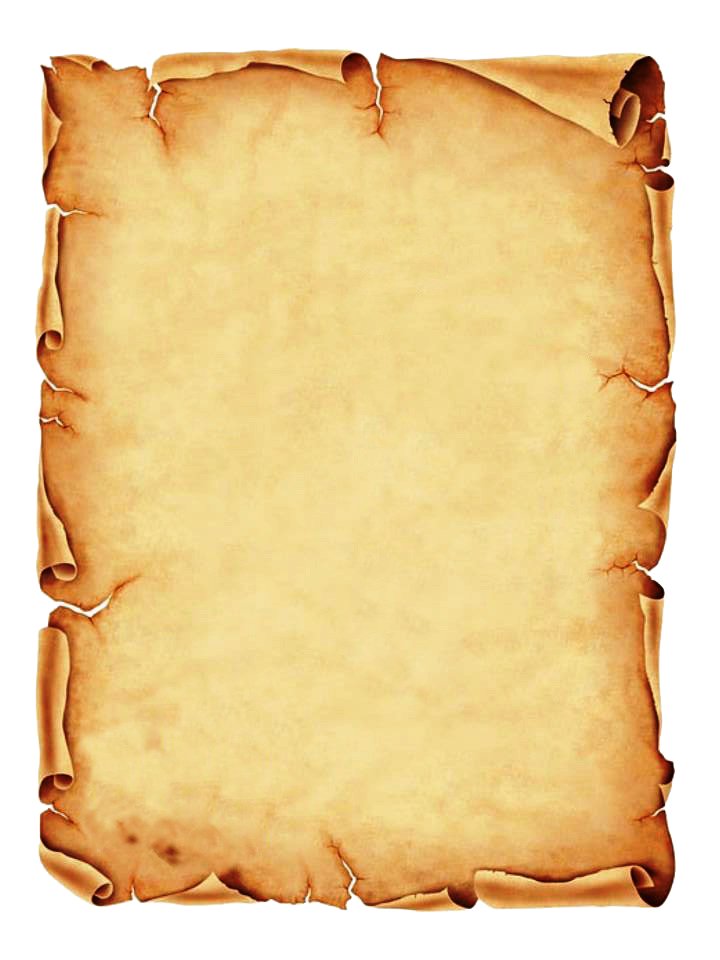Creating a website on a budget doesn’t mean compromising on quality or creativity. With careful planning and a few strategic choices, you can design a professional, engaging website that stands out without breaking the bank. Here are some top tips for creating a budget-friendly yet effective website.
To create budget website that still looks professional and engaging, focus on minimalist design, quality content, and essential features that provide value without extra costs.
-
Define Your Website’s Purpose and Goals
Before diving into the design process, clarify what you want your website to achieve. Is it a portfolio, a blog, an e-commerce platform, or a company information hub? Establishing a clear purpose helps you make informed design and functionality decisions, ensuring that every element serves a meaningful role. Defining goals keeps your focus on essential features, preventing overspending on unnecessary elements.
- Choose a Simple, Cost-Effective Website Builder
If you’re working with a limited budget, consider affordable website builders like WordPress, Wix, or Squarespace. Many of these platforms offer free or low-cost plans with customizable templates, enabling you to build a website with minimal technical knowledge. Choose a builder that aligns with your needs and budget, as most offer various levels of customization, storage, and support.
WordPress: Great for flexibility, with both free and premium themes and plugins.
Wix: Easy to use, with a drag-and-drop builder and a range of templates.
Squarespace: Known for its visually appealing templates, though it has limited customization compared to WordPress.
-
Utilize Free or Budget-Friendly Themes
Opt for free or affordable themes that suit your brand’s aesthetic. Many website builders and platforms like WordPress offer high-quality free themes that look professional and allow some customization. Look for themes that are responsive, meaning they adapt to different screen sizes (from desktops to mobile devices). Some free themes are just as visually appealing and functional as premium options, so explore your options before committing to a paid theme.
- Optimize Visual Content for Impact
High-quality visuals can make a significant impact on your website’s appearance, even if you’re on a budget. Utilize free stock photo sites like Unsplash, Pexels, and Pixabay to find images that align with your brand. However, ensure that the images aren’t overused or generic by checking multiple sources or considering unique compositions.
Use Image Editing Tools: Free tools like Canva or Photopea allow you to add filters, overlays, and text to your images, giving them a unique look without needing Photoshop.
Consider Custom Graphics: Canva also provides customizable graphics and templates, which can help you create cohesive and branded visuals without a designer.
-
Focus on Minimalist Design
Minimalist design is both aesthetically pleasing and budget-friendly, as it relies on simplicity rather than complex, costly elements. A minimalist website emphasizes content and clear navigation, helping users find information quickly. Use white space to create a clean, professional look, and avoid unnecessary animations or flashy effects.
Choose a Simple Color Scheme: Limit your color palette to two or three colors to avoid overwhelming visitors.
Use Readable Fonts: Stick to web-safe fonts like Arial, Helvetica, or Google Fonts for a polished and accessible appearance.
- Invest in Quality Hosting
Reliable hosting is essential for maintaining a smooth and fast-loading website. While free hosting options exist, they often come with limitations such as slow speeds, lack of security, and limited support. Instead, look for budget-friendly hosting providers like Bluehost, SiteGround, or HostGator that offer affordable plans with good performance. Investing in quality hosting can save you money in the long run by minimizing issues with downtime or site performance.
-
Optimize Your Site for Mobile
With mobile devices accounting for a significant portion of web traffic, it’s essential that your website performs well on mobile screens. Most website builders offer responsive designs, but you should still review your site on different devices to ensure the layout, images, and text display correctly.
Use Mobile-Friendly Navigation: Implement a straightforward navigation system, such as a hamburger menu, to simplify browsing on smaller screens.
Test Responsiveness: Use free tools like Google’s Mobile-Friendly Test to check if your website meets mobile usability standards.
- Prioritize SEO Basics
Search engine optimization (SEO) is crucial for visibility, and implementing basic SEO strategies doesn’t have to be costly. Focus on optimizing each page with descriptive titles, meta descriptions, and keywords relevant to your content. Many website builders have built-in SEO tools or plugins, like Yoast for WordPress, that can guide you through the essentials.
Keyword Research: Use free tools like Google’s Keyword Planner or Ubersuggest to find relevant keywords to incorporate naturally into your content.
Optimize Image Alt Text and File Names: Including descriptive alt text and filenames helps search engines understand the content on your site, boosting your chances of appearing in search results.
-
Implement Basic Analytics
Understanding how users interact with your site can help you make cost-effective improvements. Google Analytics is a free tool that provides detailed insights into visitor behavior, popular pages, and traffic sources. By monitoring analytics, you can identify pages that may need improvement or understand which content resonates most with visitors.
Set Up Goals: Track conversions or actions that align with your site’s goals, such as newsletter sign-ups, contact form submissions, or product purchases.
Regularly Monitor Traffic: Regularly reviewing analytics helps you catch performance issues early and make data-driven changes.
-
Add Essential Pages and Clear CTAs
Even on a budget, ensure that your website has essential pages like About, Contact, Services/Products, and a blog or portfolio section if relevant. Clear calls-to-action (CTAs) on these pages guide visitors toward desired actions, like contacting you, signing up, or making a purchase.
Contact Page: Include your contact information, business hours, and a simple contact form to make it easy for visitors to reach out.
Social Proof: Add testimonials, reviews, or case studies to build trust with potential customers without adding extra cost.