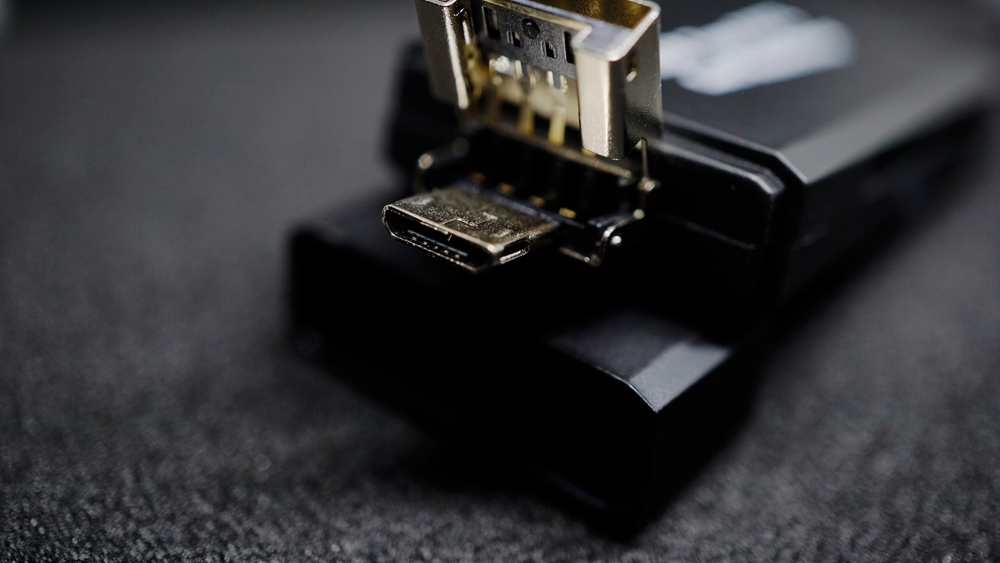Introduction
In the world of modern computer hardware, card readers have become staple accessory for many individuals and businesses alike. From professional photographers to everyday tech enthusiasts, the card reader serves a vital role in simplifying data transfer between devices. But what exactly is a card reader, and why is it considered an essential piece of IT hardware? This article will walk you through the various types of card readers, their uses, and the key benefits they provide.
What is a Card Reader?
A card reader is a device that allows you to read and write data on memory cards. These devices come in various forms, ranging from built-in card readers in laptops to external card readers that connect via USB ports. Card readers are a crucial element in computer hardware, bridging the gap between your digital devices and storage solutions.
Whether you’re handling data from a DSLR camera, transferring files from a smartphone, or backing up critical documents, card readers facilitate seamless and efficient communication between devices.
Types of Card Readers
-
Single-Card Readers
- These devices are designed to read one specific type of memory card. For instance, some are exclusive to SD cards, while others cater to CompactFlash cards. They are commonly used by professionals who only work with one kind of media.
- Use Cases: Photographers who predominantly use SD or CF cards often prefer single-card readers for their specialized tasks.
- Pros: Highly efficient for specific needs, typically offering faster read/write speeds compared to multi-card readers.
-
Multi-Card Readers
- As the name suggests, multi-card readers can accommodate multiple types of memory cards, such as SD, microSD, CompactFlash, and Memory Stick formats. These versatile accessories are great for individuals working with different devices.
- Use Cases: Perfect for tech enthusiasts who have a variety of gadgets, from digital cameras to drones.
- Pros: Convenience of supporting different card types, making them ideal for diverse data transfer needs.
-
Built-In Card Readers
- Found within laptops and some desktop computers, built-in card readers are seamlessly integrated into the computer hardware. While they are limited to a few card types, they are convenient and always readily available.
- Use Cases: Great for quick data transfers when working remotely or on the go.
- Pros: No need to carry extra equipment, reducing clutter and enhancing portability.
-
Wireless Card Readers
- An innovative evolution of the traditional card reader, these devices use Wi-Fi to transfer data wirelessly. They’re especially handy for devices that lack a physical USB port.
- Use Cases: Excellent for tablets and smartphones, allowing easy data access without physical connections.
- Pros: Adds flexibility and supports a more streamlined, cable-free workflow.
Key Features to Consider When Choosing a Card Reader
Selecting the right card reader depends on your needs, but here are some crucial factors to consider:
-
Compatibility
- Ensure the card reader supports your memory card type. Modern IT hardware is often versatile, but older models might lack support for the latest card formats.
-
Speed
- Data transfer speed is critical, especially if you are dealing with large media files. Look for specifications like USB 3.0 or USB-C for faster performance.
-
Portability
- For individuals who travel often or work remotely, compact and lightweight card readers are a must. Wireless options are also ideal for those looking to minimize physical connections.
-
Build Quality
- Durability is essential for accessories used frequently. Opt for card readers made from robust materials that can withstand daily wear and tear.
How Card Readers Simplify Data Transfer
One of the primary advantages of card readers is their ability to streamline data transfer between devices. Here’s a closer look at how they work:
- Plug-and-Play Functionality: Most card readers offer simple plug-and-play support, which means you can easily connect them to your computer without needing to install drivers. This is especially beneficial in professional settings where time efficiency is crucial.
- Universal Compatibility: Many modern card readers are compatible with a range of operating systems, including Windows, macOS, and Linux, making them a versatile addition to your IT hardware setup.
- Backup and Storage: Card readers make backing up data from your memory cards quick and painless. They’re an essential tool for creating backups, reducing the risk of data loss.
Popular Uses for Card Readers
-
Photography and Videography
- In creative industries, card readers are indispensable for transferring high-resolution images and video footage from cameras to computers. A reliable card reader can significantly speed up a photographer’s or videographer’s workflow.
-
Data Recovery
- Card readers can also assist in data recovery. If a memory card becomes corrupted or inaccessible on a device, a card reader might still be able to read the data and facilitate recovery.
-
Mobile Device Management
- With smartphones and tablets supporting expandable memory via microSD cards, card readers can help manage, transfer, and back up data efficiently.
Advantages of Using a Card Reader
-
Enhanced Data Transfer Speed
- Using a dedicated card reader generally provides faster read and write speeds compared to connecting a device directly to your computer. This is vital for handling large files, such as 4K videos or high-resolution photos.
-
Ease of Use
- The simplicity of inserting a memory card and transferring files without additional software makes card readers user-friendly. This ease of use is appreciated across various professions and hobbies.
-
Versatility
- Multi-card readers add versatility to your computer hardware collection, allowing you to work with multiple types of media in one device. This is a cost-effective solution for those who own different gadgets requiring various memory card formats.
-
Portability
- Card readers are often compact and lightweight, making them ideal for traveling professionals. Many models easily fit into laptop bags, camera cases, or even your pocket.
How to Properly Use and Maintain Your Card Reader
To get the most out of your card reader, it’s important to follow some best practices:
- Eject Cards Safely: Always use the “eject” function on your computer before removing a card from the reader to prevent data corruption.
- Keep the Reader Clean: Dust and debris can affect the performance of the reader. Regularly clean the slots with compressed air to keep it functioning smoothly.
- Update Firmware: For advanced models, check for firmware updates that might enhance performance or expand compatibility with new card types.
The Future of Card Readers in IT Hardware
As technology advances, so does the evolution of IT hardware like card readers. With trends leaning towards wireless and compact solutions, card readers are becoming more sophisticated, integrating features like cloud storage access and enhanced security measures.
Moreover, with the rise of high-capacity memory cards, future card readers are expected to handle even greater data transfer speeds and formats. Innovations in USB standards, like USB 4.0, promise to further improve the efficiency of these invaluable accessories.
Conclusion
Card readers are more than just simple computer hardware accessories. They are essential tools that simplify and optimize data transfer between devices. Whether you’re a professional photographer, a tech enthusiast, or someone who needs reliable storage solutions, having the right card reader can make all the difference in your workflow.
By understanding the different types, features, and uses of card readers, you can make an informed decision that best suits your needs. As technology continues to evolve, investing in a high-quality card reader will ensure you’re always equipped for seamless data management and transfer.